テンプレート
顧客フィードバック アンケート テンプレート
従業員アンケートテンプレート
市場調査アンケートテンプレート
製品開発アンケートテンプレート
教育アンケートテンプレート
イベント アンケート テンプレート
ヘルスケア アンケート テンプレート
NPOアンケートテンプレート
オンライン フォーム テンプレート
オンライン クイズ テンプレート
専門家が作成したテンプレートなら、時間を節約し、共同作業を効率化して、信頼に足る回答を集められます。
チーム内のユーザーとテンプレートを共有して、共同作業をシンプルかつ効率的に進められます。
テーマ、ロゴ、ブランドカラーでテンプレートをカスタマイズします。
顧客満足度や従業員エンゲージメントなど、結果を他社と比較できるアンケートを作成します。
プランを選んでアンケートテンプレートにアクセス
自分のニーズにぴったりの個人プランからチームが作れるプランまで。
人気のテンプレートから始めましょう
その他のリソースを見る
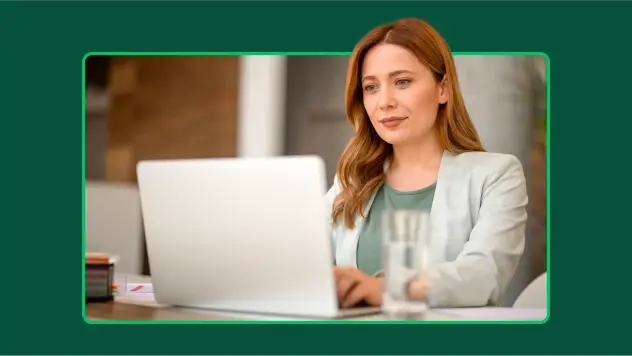
ツールキットディレクトリ
フィードバックを自分の職務や業種で活用するためのツールキットを開拓しましょう。

p値計算ツール: p値の計算方法
SurveyMonkeyのp値計算ツールでp値を計算しましょう。また、p値の計算方法や解釈方法もステップバイステップで学べます。

リクエストにお応えして複数アンケート分析機能が新登場
SurveyMonkeyの新しい複数アンケート分析機能を使うと、アンケート結果を1つのビューにまとめて分析できます。
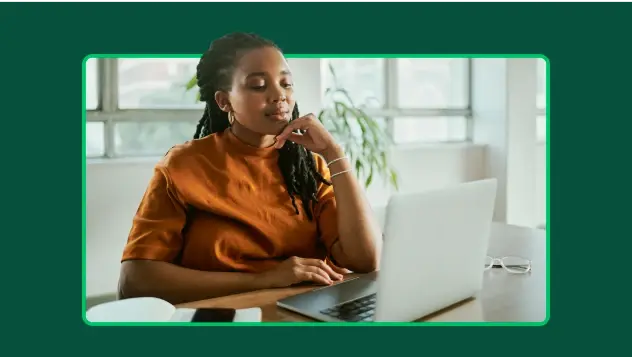
質問票とは: 定義・例・用途
質問票でデータを集める方法を学び、会社の市場調査に役立てましょう。例やテンプレート、ユースケースをご紹介します。
早速テンプレートを使ってみましょう
NPS、Net Promoter、および Net Promoter Score は Satmetrix Systems, Inc.、Bain & Company、Fred Reichheld の登録商標です。
