
スマホの画面から一瞬、目を上げてみれば、多くの人が頻繁にスマホに目をやっていることがわかるでしょう。米国に住む成人がスマホに費やす時間は、 1日3時間にものぼります。SurveyMonkeyでは、モバイル機器からの回答が増加の一途をたどり、米国の回答者に占める割合はすでに3分の1を超えています。
より多くの回答者タイプにリーチして完了率を高めるために、どうすればモバイル機器で回答しやすいアンケートが作成できるかを、テンプレートやヒント、ベストプラクティスをまじえてご紹介します。また、重要なフィードバックをiPad・iPhone・Android用のSurveyMonkeyモバイルアプリで収集・分析する方法も取り上げます。
今すぐ、モバイル優先のアンケートを作成してみましょう。SurveyMonkeyのアプリを使えば、結果をライブでモニタリングし、強力な分析機能を最大限に活用することができます。Android・iOS版のSurveyMonkeyアプリをダウンロード→
モバイル優先アンケートとは
モバイル優先アンケートは、ただのアンケートではありません。モバイル優先アンケートとは、スマホやタブレットの画面に合わせてデザインされたアンケートを指し、タッチスクリーン操作で簡単に回答できるように作られています。
優れたモバイル優先アンケートには、次のような特徴があります。
- 文字が大きい
- 回答の選択肢が指でタップしやすい
- 画面の大半を占めてしまうような大きなロゴがない
- 他のアプリに気を取られないように、全画面表示ができる

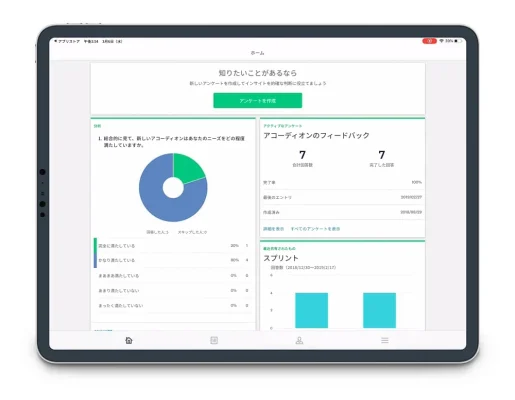
- アンケートを作成するためのインターフェースが、直感的で、タッチスクリーンで操作しやすい
ご覧のように、モバイル優先アンケートを作成するときは、考慮すべき基準がいくつかあります。以下で詳しくご説明します。
その前に、まずモバイル優先アンケートを作成すべき理由を確認しておきましょう。
モバイル優先アンケートを使用する理由
モバイル優先アンケートは、お店やレストランを訪れたお客さん、イベントブースを通りかかった人、会社のロビーで待っている訪問者など、出先にいる回答者を対象とします。こちらから提供したモバイル機器や、本人が携帯しているタブレットまたはスマホで実施できます。
モバイル優先アンケートには次のようなメリットがあります。
- その場で顧客満足度が測定できる。 顧客が退店する前にモバイル機器を手渡し、利用体験についてコメントしてもらいます。
- フォローアップできる。 店内での回答を拒んだ顧客に、後でスマホで回答できるように、短縮URLなどを渡します。
- 回答率が高まる。 アンケートの対象者が購入や、やり取りを体験している現場でアンケートを実施すれば、回答率が高まります。
- 影響を拡散する。 ネット上で投稿してもらったり、ツイートしてもらったり、SNSや仕事関係などのネットワークで共有してもらったりすることで、より多くの人から回答が集まります。
- 景品を迅速・簡単に渡せる。 アンケートの対象者が目の前にいれば、回答の動機となるインセンティブを簡単に渡すことができます。
- 顧客エンゲージメントが高まる。 モバイル投票を実施して、顧客体験に遊びの要素を加えることができます。顧客の行きつけの店は、朝食のパンケーキが有名な店でしょうか。顧客がよく注文するトッピングは何でしょうか。
- リアルタイムのフィードバックが得られる。あなたの会社のCEOは、場が盛り上がるようなスピーチをしていますか。魅力的な新製品を企画していますか。投票を行って、テーマや論点が社員に響いているかを簡単に把握し、それを参考にフォローアップメッセージを作成しましょう。
モバイル優先アンケートを作成するためのヒント10選
モバイル優先アンケートを作成する場合は、前述のとおり、いくつかの基準を考慮する必要があります。以下に、アンケートのモバイル最適化や、モバイル機器でのアンケート完了率を高める方法に関するSurveyMonkeyのブログ記事から集めた、優れたヒントをご紹介します。
- 複数選択肢を選択する。 この質問タイプが最も多用できます。マトリックス形式や自由回答形式、画像の質問タイプは、モバイルブラウザでは操作しにくいため、できるだけ使わないようにします。
- マトリックス形式の質問が必要な場合は、簡潔にまとめ、回答の選択肢を5個以下に抑えます。
- 自由回答形式の質問を制限する。 小さなモバイル画面では、文章の入力に時間がかかり、ミスにつながる可能性があります。
- 画像や動画は控える。 読み込みに時間がかかると、回答者の意欲がそがれます。
- アンケートを短くする。出先では、すばやく回答できることが大切です。
- 質問を画面で区切る。 スクロールしなくても次の質問に移動できるようにしましょう。
- 小さなロゴを使うか、ロゴをまったく使わない。 画面のスペースが限られているので、無駄にしないように注意します。
- 進捗バーは使わない。 7番のヒントと同じ原則ですが、貴重な画面のスペースを重要な情報に割くようにしましょう。
- アンケートを小さい画面でテストする。 アンケートを回答者に送信する前に、モバイル機器で最初から最後まで体験し、問題がないかを確認します。
- 送信のタイミングを見計らう。アンケートは、平日の回答が多い傾向にありますが、モバイルユーザーは週末やラッシュアワーに回答することが多いようです。
モバイル優先アンケートの例
モバイル優先の投票やアンケートを作成・実施する段になったら、SurveyMonkeyに用意されている充実したライブラリーの中からアンケートテンプレートを選び、そのまま、または目的に合わせてカスタマイズして使用することができます。
あるいは、直接質問バンクに移動して、専門家承認の質問を選び、独自のモバイル優先アンケートを作成することもできます。
どんな種類のプロジェクトにも使えるアンケートテンプレートの例をいくつかご紹介しましょう。
市場調査: 市場における新製品やサービスの可能性を見極めるため、モバイル機器にアンケートを配信して仮定に基づく調査を実施し、意見を収集しましょう。
顧客満足度: 製品やサービス、カスタマーサービスの対応について、顧客はどのように感じているでしょうか。店内のタブレットや、顧客が携帯しているモバイル機器にアンケートを表示しましょう。
オンライン投票: モバイル機器からアクセスできるオンライン投票を作成し、興味のあるトピックに対する咄嗟の反応を調べましょう。
モバイル優先アンケートを実施する前に、もう1つ、お役立ちSurveyMonkeyツールがあります。便利なチェックリスト「モバイル機器用にアンケートを最適化する方法」を今すぐダウンロード →
出先で答えられるアンケートのベストプラクティス
SurveyMonkeyには、他のアンケート関連のテーマと同様に、モバイル優先アンケートに関しても豊富なリソースが用意されています。このテーマについて深く掘り下げたい方は、まず、ヘルプにあるスマホアンケート作成のベストプラクティスの記事をご覧ください。
さて、ここまで読み終わったら、スマホの画面からちょっと目を上げて、モバイルフレンドリーなアンケートを作成してみませんか。今日のハイパーコネクテッドな消費者から、すばやくフィードバックが得られます。
SurveyMonkeyが好奇心に火をつける様子をご覧ください
その他のリソースを見る

それぞれの役割に合ったソリューション
SurveyMonkeyが仕事の効率化をお手伝いします。成功する戦略・製品・体験で影響力を最大化する方法をご覧ください。

アンケートテンプレート
400種類以上の専門家作成のカスタマイズ可能なアンケートテンプレート。SurveyMonkeyで優れたアンケートをすばやく作成・送信しましょう。

ファイル添付できるアンケート: 方法・例・ヒント
フォームも重要情報を収集できますが、ファイルアップロード機能が必要な時もあります。ファイル添付できるアンケートの作成方法をご紹介します。
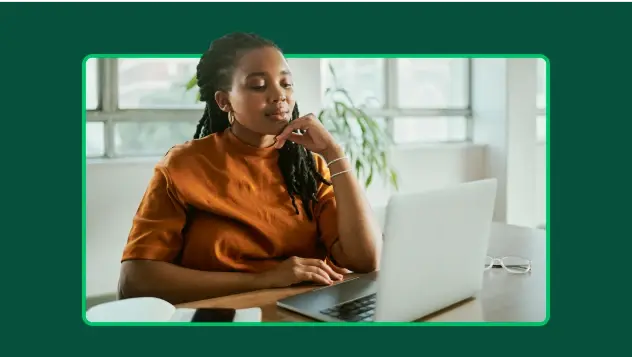
p値計算ツール: p値の計算方法
SurveyMonkeyのp値計算ツールでp値を計算しましょう。また、p値の計算方法や解釈方法もステップバイステップで学べます。