To improve online learning, try testing with quizzes
While study strategies like underlining, highlighting, and note-taking help your students feel productive, these strategies don’t always help students learn. Without a chance to practice new knowledge, many online students immediately forget what they read in textbooks or hear in presentations.
To help students remember, teachers have to get creative. One innovative method is—believe it or not—more testing. Research shows that frequent testing doesn’t just measure learning, it actually promotes it. Students are better at recalling, retrieving, and applying new information after taking a test on it. Behavioral researchers call this phenomenon “the testing effect” or “the retrieval practice effect.”
If you teach online courses, it’s even more important to make frequent testing a part of your curriculum. These tests help online students apply their knowledge in an environment with few opportunities for practical learning. Here’s how to incorporate quizzes into your online learning program:
- Start the course with a quiz. Skip the unengaging introductory class by assigning a quiz that covers the basics and piques students’ curiosity with more complicated “teaser” questions. While starting the first day with a quiz might not immediately win you friends, it does paint a clear picture of what your students already know heading into your course. Use this “before training” data to set a direction for the course and, at the end of the course, to evaluate the class’s return on investment.
- Keep students up to speed with mini‑assessments. Make mini-assessments a routine part of your presentations. You can choose to grade these assessments—which are meant to engage rather than evaluate—or not to grade them. Either way, they help you measure your students’ knowledge retention in real time and clarify confusing concepts immediately. Routine testing like this promotes everyday learning more effectively than high-stakes testing (like, for example, stressful standardized testing).
- Test regularly. While routine assessments promote everyday learning, formal tests are what cement that learning. Whether you work with teenagers, young adults, or full-fledged professionals, it’s important to evaluate your students’ knowledge retention with the occasional test. These tests ensure that the course material stays in your student’s long-term memory. They’re also an opportunity to exercise your students’ problem-solving skills by presenting familiar information in a new format. In tests, ask broad questions that reinforce the objectives of your online learning program.
As a teacher, it’s important to not only quiz often, but also to quiz well. For best results, ask your students questions that vary in both difficulty and format. Online learning platforms make it easier than ever to build engaging quizzes that help your students apply their knowledge in new ways. Here’s how to create a great quiz:
- Pose questions in a variety of different ways. Keep students engaged by incorporating different types of questions, like these, into your quizzes:
- Ask your students to recall important information–like the solution to a formula–with multiple choice questions.
- Test your students’ ability to order information–like historical events or the steps of the scientific method–with ranking questions.
- Ask your students to retrieve short answers–like names and dates–with fill-in-the-blank questions.
- Test your students’ understanding of complex concepts with open response questions.
Online learning platforms use gamified formats like sliders, ranking, and images to transform tests into fun challenges. It’s fun, but not for fun, since behavioral researchers say that varied practice is what ultimately builds mastery.
- Weight questions based on their complexity. Some questions are more difficult than others. Variety, in both format and content, is the sign of a good test. Evaluate your students’ knowledge accurately with weighted questions that are worth either more or less than others based on their difficulty. In general, multiple choice questions should be worth less than, for example, open response questions.
- Give immediate feedback. Online learning platforms let you give immediate feedback on each question. Don’t just mark the question right or wrong, though. Go a step further by including corrective feedback that provides the correct answer and gives background information. Countless studies have shown that detailed corrective feedback improves retention. This phenomenon, called “test potentiated learning,” prompts students to immediately restudy the material they miss.
- Prevent cheating with A/B testing techniques. You can’t see your students passing notes in an online learning course, which makes it harder to keep students from sharing answers with one another during the exam. Remedy the problem by randomizing the questions in each student’s test.
Tests help online students learn by giving them a chance to apply their knowledge, but testing also plays another role: keeping students in class. There is a higher chance of students disengaging, getting distracted, or dropping out of online learning programs completely. To stem distraction, keep students alert and engaged with frequent quizzes, mini-assessments, and tests.
Ready to begin quizzing?
SurveyMonkey quizzes allow you to easily assign points to each question that gets added, provide real time customized feedback for every question that gets answered, and analyze results at both the individual and aggregate level.
その他のリソースを見る

人事リーダー
人事リーダー向けのこのツールキットは、比類なき従業員体験の構築をサポートします。

今日の労働環境を理解して再構築するための職場のトレンド3選
職場のトレンド、ワークライフバランス、自宅勤務、リモートワークと出社勤務の違いに関する新たな調査

従業員自己評価フォームテンプレート
従業員自己評価フォームテンプレートで行動を振り返り、実行責任を促進しましょう。今すぐ始めて、パフォーマンスレビューのプロセスを改善しましょう。
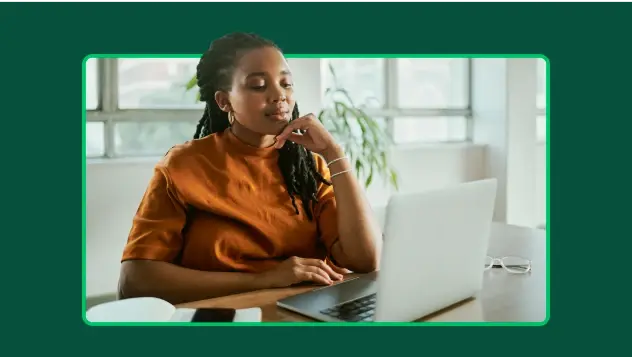
オンライン雇用フォームで必要な従業員情報を収集しましょう
優秀な人材を採用し、オンボーディング過程や従業員管理を迅速化するカスタム雇用フォーム。雇用フォームビルダーとテンプレートで今すぐフォーム作成を始めましょう。