Factor analysis primer: make sense of complex survey data
Shrink your data to measure concepts that are hard to quantify
What single measure describes your overall health?
Your blood pressure? Calorie intake? Weight?
None of these numbers gives you the full picture by themselves, but putting them all together can tell you a lot.
This is an example of when a researcher might use factor analysis, a statistical technique that’s useful for simplifying and analyzing large sets of data with many variables.
It can help you find out whether variables (or in the case of surveys, questions) are correlated with one another or with some other variable or concept. Statisticians call these related variables common factors.
You can determine the relationships between groups of variables by lumping together the ones that are that are strongly correlated, making them into common factors. This is the basis of factor analysis, which is often used in the fields of psychology, health, and political science.
For example, take these questions you might find in a healthcare survey.
- What is your height?
- What is your weight?
- Do you smoke?
- How often do you exercise?
- Do you have high blood pressure?
- Have you ever had a heart attack?
Individually, the responses to these questions are too specific to say much about your overall health. But taken together, they can provide a more comprehensive measure of your wellbeing, which is the common factor that researchers are truly interested in.
If a researcher asked just one broad question about your health, say, asking you to rate your overall health as excellent, very good, good, fair, or poor, you might have a hard time answering.
After all, are you comparing yourself to your elderly neighbor? Your teenage cross-country runner daughter? It’s hard to know where you stand in relation to everyone else, and different respondents might compare themselves to different groups.
Instead, many researchers will ask a series of health-related questions and perform a factor analysis, which generates a standardized score of health.
When to use factor analysis
There are three primary uses for factor analysis:
- To form a hypothesis about a relationship between variables. Researchers call this exploratory factor analysis.
- To test a hypothesis about the relationship between variables. Statisticians call this confirmatory factor analysis.
- To test how well your survey actually measures what it is supposed to measure, which is commonly described as construct validity.
Note: Factor analysis is an advanced technique that requires a statistical software package. You should be very familiar with one of these packages before you begin your work.
Setting up your survey for factor analysis
Now that you know what factor analysis is, here are some survey design tips you’ll want to keep in mind if you plan on using factor analysis:
1. Recruit a lot of respondents.
Factor analysis relies on having lots of data. Even if you’re using a sample size calculator, the exact number of respondents required to do a factor analysis will depend on things like your population size and the questions you’re asking, but the more completed responses you have, the better.
2. Ask many specific questions rather than a few general ones.
Factor analysis allows you to summarize broad concepts that are hard to measure by using a series of questions that are easier to measure. The idea is to gather a lot of data points and then consolidate them into useful information.
3. Use the same or similar answer options.
You need quantitative data in order for factor analysis to work, so the answer options to your questions should fall on a scale. It doesn’t matter whether you are using a number scale (e.g., from 0 to 10), a binary scale (e.g., Yes or No), or a Likert scale (e.g., strongly agree/agree/neutral/disagree/strongly disagree). The only requirement is that your options should be ordered in some way.
4. Work with a statistical software package that you know well.
Plenty of analysis—generating charts, graphs, and summary statistics—can be done inside SurveyMonkey’s Analyze tool. That means the majority of SurveyMonkey customers will be able to do all their data collection and analysis without outside help. But factor analysis is a more advanced analysis technique.
If you are already comfortable working with statistical software packages like R, SAS, SPSS, or Stata, just export your survey data from Analyze to download the data into the format that fits your software.
While casual survey makers might not have the need (or software) for the level of detail factor analysis provides, it can be an invaluable tool in a survey researcher or statistician’s kit. By boiling down multiple data points into digestible chunks, you can measure concepts that are otherwise difficult to quantify and spot relationships in your data.
Discover more resources
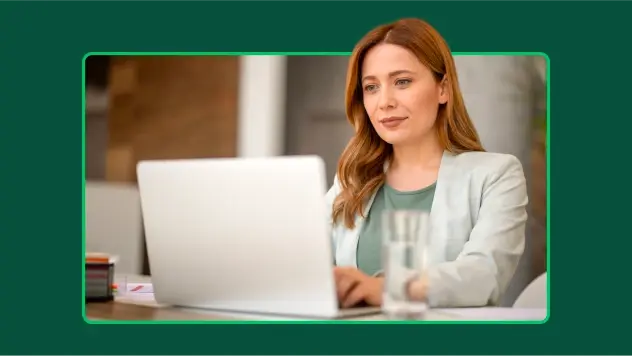
それぞれの役割に合ったソリューション
SurveyMonkeyが仕事の効率化をお手伝いします。成功する戦略・製品・体験で影響力を最大化する方法をご覧ください。

アンケートテンプレート
400種類以上の専門家作成のカスタマイズ可能なアンケートテンプレート。SurveyMonkeyで優れたアンケートをすばやく作成・送信しましょう。

ファイル添付できるアンケート: 方法・例・ヒント
フォームも重要情報を収集できますが、ファイルアップロード機能が必要な時もあります。ファイル添付できるアンケートの作成方法をご紹介します。
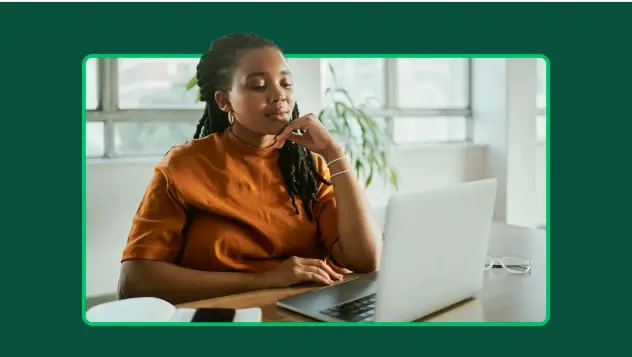
p値計算ツール: p値の計算方法
SurveyMonkeyのp値計算ツールでp値を計算しましょう。また、p値の計算方法や解釈方法もステップバイステップで学べます。