Turn text responses into actionable data
Questions that let respondents reply with a comment can provide valuable information. With SurveyMonkey’s text analysis tools you can easily cut through the clutter, avoid labor-intensive efforts, and get to ah-ha in just a few clicks.
PREMIER PLANS
Analyze text responses—instantly
Got dozens, thousands, or even millions of open-text responses? With Sentiment Analysis, just click to get an instant summary of how people feel.
- See positive, neutral, or negative sentiments at a glance
- Filter by sentiment to quickly identify areas that need attention
- Filter a question by sentiment for even deeper insights
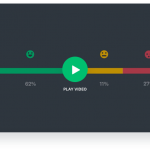
Visualize text responses
Word clouds let you quickly interpret open-ended responses with a visual display of the most frequently used words.
Customize the look of your word clouds:
- Select colors or fonts for specific words to add visual appeal
- Pick a range or threshold for when words should appear
- Easily hide any non-relevant words
- Combine related words into one category
To make the most of these features, you should aim for around 20 or more responses.
Tag for even more customization
Looking for something very specific in your response data? You can also tag your responses to uncover even more specific information in your open-ended response data.
- Sub-tags let you dig in even deeper and uncover finer subtexts
- Assign multiple tags to the same response as needed
- Filter results by tag to get more granular insights
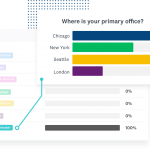
Start tagging your responses
Do you have an open-ended question that you’re ready to analyze? Follow these step-by-step instructions to turn words into actionable data.
Get the most from your open-ended questions with text analysis features available in every paid plan:
PLANS
Standard,
Advantage,
Team Advantage
- Search and tag responses
- Word cloud
- Sentiment analysis
PLANS
Premier,
Team Premier,
Enterprise
- Search and tag responses
- Advanced word cloud
- Sentiment analysis
その他のリソースを見る
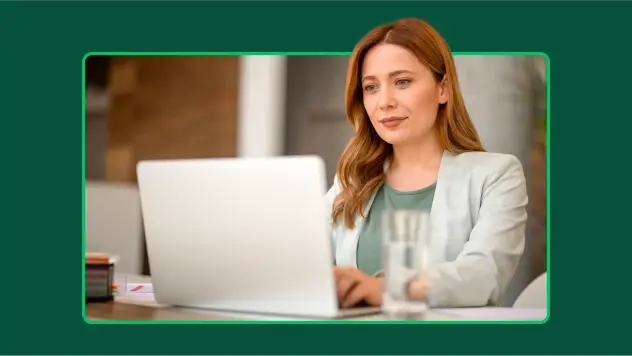
ツールキットディレクトリ
フィードバックを自分の職務や業種で活用するためのツールキットを開拓しましょう。

アンケートテンプレート
400種類以上の専門家作成のカスタマイズ可能なアンケートテンプレート。SurveyMonkeyで優れたアンケートをすばやく作成・送信しましょう。

p値計算ツール: p値の計算方法
SurveyMonkeyのp値計算ツールでp値を計算しましょう。また、p値の計算方法や解釈方法もステップバイステップで学べます。
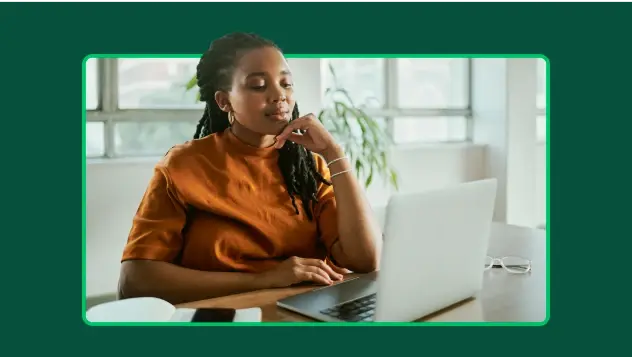
リクエストにお応えして複数アンケート分析機能が新登場
SurveyMonkeyの新しい複数アンケート分析機能を使うと、アンケート結果を1つのビューにまとめて分析できます。