
人々の意識に基づいた実用的なデータを入手するのは中々難しい作業です。一口に意識と言ってもその評価基準は複雑で、たいていの場合、非常に主観的なもの。そこで役に立つのが順序尺度です。アンケートに取り入れると、回答者の意見や認識、能力、感情などに関する有用なデータを収集することができます。単純明快な順序尺度は、アンケートの抽象的な質問に対処する現実的な方法です。
順序尺度の定義
順序尺度はその名の通り、順序付けられた一連の回答選択肢を使用して、あるテーマに対する回答者の意識を評価するものです。
たとえば、回答選択肢に「かなり満足」、「満足」、「不満」、「かなり不満」を用意します。順序尺度では、回答選択肢の順序に重点を置いており、各選択肢の正確な違いを数値化することはできません。「かなり満足」と「満足」の違いは相対的なものであり、絶対的なものではありません。
関連トピック: インターバル間隔の意味とアンケート質問での使用方法
順序尺度の使い方
順序尺度は耳慣れない名前かもしれませんが、実はほとんどの人が何度も使ったことがあるはずです。たとえば、次のような場面で役立ちます。
- 意見の微妙な違いを理解する。ある問題に対する立場に回答者は「賛成」なのか、それとも「強く賛成」なのか?
- 認識を明らかにする。ある文章について回答者はどう思っているのか。「不正解」、「ほぼ不正解」、「おおよそ正解」、それとも「正解」?
- 相対的な能力を測定する。ある従業員が他の従業員と比べて「生産的」、「同じくらい生産的」、それとも「生産的でない」のか?
- 感情を測定する。最近の購入について顧客は「かなり満足」、「満足」、「不満」、それとも「かなり不満」?
ご覧のように、順序尺度はさまざまな場面に使えます。では、具体的に使用する方法を見ていきましょう。
順序尺度の例
すべての順序尺度が上記のようなリッカート尺度ではありませんが(厳密に言うとリッカートタイプの尺度)、リッカート尺度はすべて順序尺度です。アンケートで頻繁に使用されるこの形式は、ある極端な回答から正反対の回答まで、順序付けられた範囲の選択肢を回答者に提示します。では実際に、SurveyMonkeyの従業員満足度アンケートテンプレートの質問を見てみましょう。
自分の仕事は有意義だと感じますか。
- 大いにそう思う
- かなりそう思う
- まあまあそう思う
- 少しはそう思う
- まったくそう思わない
自分の仕事にやりがいを感じますか?
- 非常にやりがいがある
- かなりやりがいがある
- そこそこやりがいがある
- 少しはやりがいがある
- 全くやりがいがない
これらのリッカート尺度の質問は、さまざまな順序尺度を使用して、各従業員の仕事に対する認識を測定します。そしてこれ以外のリッカート尺度の質問では、肯定的、否定的、中立のバランスの取れた回答選択肢によって感情を測定します。
現在の福利厚生にどの程度満足または不満足ですか。
- かなり満足
- いくぶん満足
- 若干満足
- どちらとも言えない
- 若干不満
- いくぶん不満
- かなり不満
順序尺度を使用したアンケート質問は、質問バンクに多数用意されています。しかし、ご自身で作成する方法も知っておくと便利です。
もう一つの重要な順序尺度のタイプは ガットマン尺度です。累積的な階層構造で質問を構築し、最も数値が高い項目に同意すると数値が低い項目すべてに同意することを意味します。たとえば「慈善団体に1万円寄付する」ことに同意した際、ガットマン尺度では、「5000円の寄付」または「2500円の寄付」にも同意するものと想定されます。
さらに、サーストン尺度は、標準化された回答オプションを使用するのではなく、トピックに関するさまざまな意識に正確な数値を割り当てることで測定します。このアプローチでは、専門家の評価に基づき、各質問文が測定対象の意識をどの程度反映しているかを判断し、きめ細かく調整された測定ツールを作成します。
順序尺度の作成方法
次の3ステップで作成できます。
1. どの意見、認識、能力、感情についてデータを収集するかを決め、質問の焦点を定めます。単極尺度と両極尺度のどちらを使用するかを決めます。単極尺度では、単一の項目の有無を測定します。たとえば、「全く興味がない」から「非常に興味がある」などです。両極尺度では、中立な立場から見た2つの正反対の意識や態度のうちどちら側に近いかを回答者に尋ねます。「かなり反対」から「かなり賛成」といったようにです。
2. 単極の質問の場合は、「意味」や「課題」のレベルなど、どの変数を尺度に含めるかを決定します。両極の質問の場合は、「賛成」と「反対」や、「満足」と「不満」のように、どのような相反する変数を尺度に含めるかを決めます。
3. 決めた変数で、順序付けされた一連の回答選択肢を作成します。順序尺度の場合、回答間の差は常に相対的なものですが、できるだけ差が均等な選択肢を設定するように心がけてください。両極の質問の場合は、結果が偏らないように、各変数に同じ数だけ選択肢を用意します。
複数の質問に同じ順序尺度を使用する場合は、ひとつのマトリックス/評価スケールの質問にまとめることを検討してください。各質問に異なる順序尺度を使用する場合は、従来の複数選択肢の質問を使用します。
注: マトリックス形式の質問は、回答者に負担がかかりやすいことに注意が必要です。使用する場合は、5行 x 5列までのサイズに制限しましょう。
順序尺度の結果の解釈方法
順序尺度を使用した複数選択肢の質問では、回答を個別でも一括でも確認することができます。いずれの場合も、各選択肢の相対的な多さを簡単に比較して、重要なポイントを特定することができます。マトリックス/評価スケールの質問では、同水準の分析に加え、各選択肢の加重平均もわかります。
このようなレベルの分析は手に負えなさそうに感じますか?ご安心ください。自分で分析する必要はありません。SurveyMonkey分析は回答データを自動的に収集し、ボタンをクリックするだけで、選択回答形式の質問からチャートやグラフを作成できます。
なので、分析を気にすることなく、順序尺度を使ったアンケート質問を作成できます。集めた回答は、回答者の意見、認識、能力、感情などに寄り添った行動を起こす力になります。
SurveyMonkeyが好奇心に火をつける様子をご覧ください
その他のリソースを見る
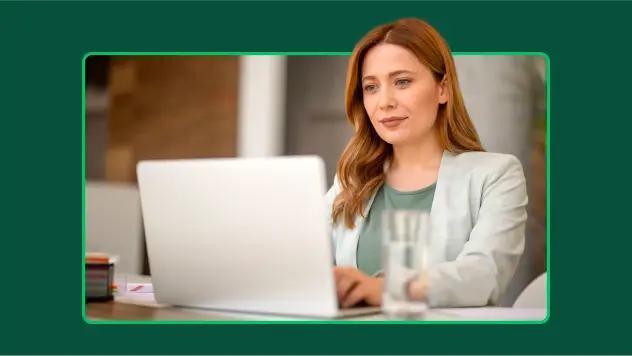
ツールキットディレクトリ
フィードバックを自分の職務や業種で活用するためのツールキットを開拓しましょう。

アンケートテンプレート
400種類以上の専門家作成のカスタマイズ可能なアンケートテンプレート。SurveyMonkeyで優れたアンケートをすばやく作成・送信しましょう。

p値計算ツール: p値の計算方法
SurveyMonkeyのp値計算ツールでp値を計算しましょう。また、p値の計算方法や解釈方法もステップバイステップで学べます。
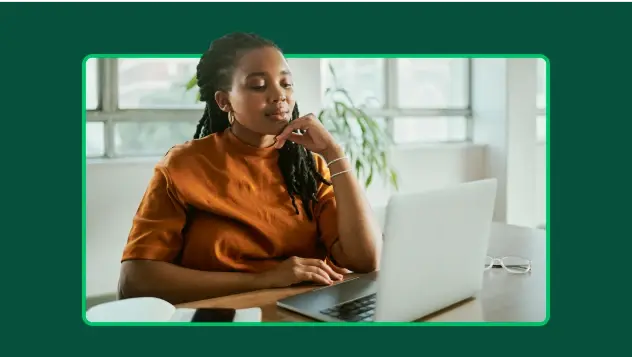
リクエストにお応えして複数アンケート分析機能が新登場
SurveyMonkeyの新しい複数アンケート分析機能を使うと、アンケート結果を1つのビューにまとめて分析できます。