間隔尺度: 意味とアンケート質問での使用方法

間隔尺度の定義
間隔尺度は、2つの値の差に数学的な意味があるが、ゼロに「無」の意味がない(すなわち相対的である)値で構成されています。たとえば、私たちが日常的に使う測定システム、摂氏や華氏を思い浮かべてみてください。これらには間隔変数(温度)が設定され、便宜上のゼロ値が含まれています。この場合、どちらの温度尺度も0度は絶対的な「無」、すなわち理論的に可能な最低値を意味しません。
これに対し、「比例尺度」である絶対温度ケルビンは、絶対値ゼロの値を有する点で間隔尺度とは異なります。数学的には、相対値よりも絶対値を使った方が作業しやすいため、比例尺度の方が便利です。しかし、間隔尺度では意見など、便宜上の測定基準に数値を割り当てることができるため、統計的に役立つ場面が多々あります。
一方、間隔尺度を「順序尺度」と比べると、両方とも認識や意見を測定することはできますが、順序尺度は数値データ間の差が測定できない相対値で構成されている点で異なります。たとえば、外が暑いか、温かいか、寒いかを尋ねる場合は、順序尺度を使用しています。そして気温が何度かを尋ねる場合は、間隔尺度を使用しています。
また間隔尺度は、正確な値や相対値のない回答選択肢で構成された「名義尺度」とも異なります。たとえば、メニューから好きな料理を自由に選んでもらう場合は、名義尺度を使用します。一方、ある料理について10段階で評価してもらう場合は、間隔尺度を使用します。
間隔尺度の使い方
間隔尺度の例
Net Promoter Score®(NPS)質問では、回答者が会社や製品、サービスを他者に薦める可能性を測定します。他の優れた間隔尺度質問と同様に、どの回答が尺度のどちら側に該当するかが明確です。
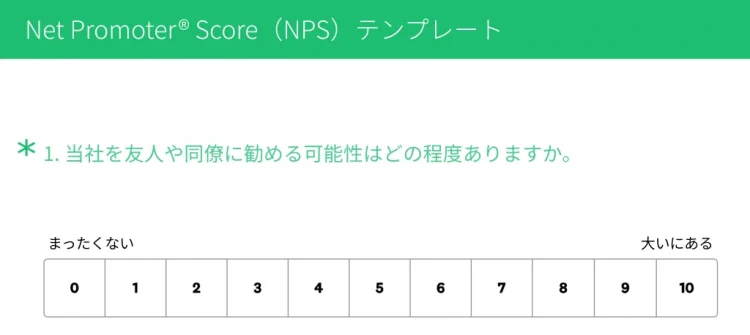
NPS、Net Promoter、および Net Promoter Score は Satmetrix Systems, Inc.、Bain & Company、Fred Reichheld の登録商標です。
CAHPS®ヘルス プラン アンケート5.0のアンケートテンプレートから抜粋したこちらの質問では、回答者が加入している保険のプランにどの程度満足しているかを測定します。この尺度にはゼロ値が含まれていますが、ゼロ値が意味する「考えられる最低の医療」の定義は回答者によって異なるため、これは便宜上のゼロ値です。
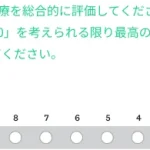
幅広い意見を測定できる間隔尺度を使用したアンケート質問は、質問バンクに多数用意されています。しかし、ご自身で作成する方法も知っておくと便利です。
間隔尺度の作成方法
アンケートに間隔尺度の質問を加える方法をご紹介します。
- SurveyMonkeyのダッシュボードで、[アンケートを作成]をクリックするか、既存のアンケートの編集を選択します。
- [アンケートの作成]を選択します。
- [ビルダー]から、新しい評価スケール、Net Promoter Score®、複数選択肢の質問、またはスライダー質問をアンケート上にドラッグ&ドロップします。
- 質問文を入力(または編集)します。肯定的な回答と否定的な回答が尺度のどちら側に該当するかを明確にします。
- [編集]と[オプション]のタブで設定を調整します。評価スケール質問を使う場合は、1行に収めます。
間隔尺度の結果の解釈方法
間隔尺度の結果はどのように解釈すればよいでしょうか。NPS質問のように、結果を解釈するための独自の方法や尺度が適用されている質問もあります。しかし間隔尺度は、特に使用する測定システムが非常に主観的である場合、必ずしも有用なデータを生み出すわけではありません。ただし、順序尺度では計算できない集計データセットの平均値を計算することは可能です。
間隔尺度質問の結果を分析するために強力な分析ツールを活用する準備ができたら、SurveyMonkeyの基本統計量の自動計算をご利用ください。ボタンをクリックするだけで、間隔尺度質問の平均値、中央値、モード(最頻値)を計算することができます。
指定した質問の結果から基本統計量を表示するには、次の手順で行います。
- 目的の質問の上にある[カスタマイズ]をクリックします。
- [表示オプション]をクリックします。
- [基本統計量]をオフにします。
- [保存]をクリックします。

この際、間隔尺度が主観的であればあるほど、データの有用性が下がることに注意してください。等間隔の変数は間隔尺度において必須ですが、意見を測定する際に間隔変数を等間隔にすることは実際には難しいことです。痛みの強さを数値で評価するスコア(「痛みの強さを10段階で評価してください」)のように、一般的に使用されている間隔尺度でも、中程度の精度しか得られません。
しかし、間隔尺度を慎重に使用することで、意見やフィードバックを測るアンケートに説得力のある統計的有意性を加えることができます。次回のアンケートにはぜひ間隔尺度を組み込み、アンケートデータをさらに深く掘り下げましょう。
SurveyMonkeyが好奇心に火をつける様子をご覧ください
その他のリソースを見る
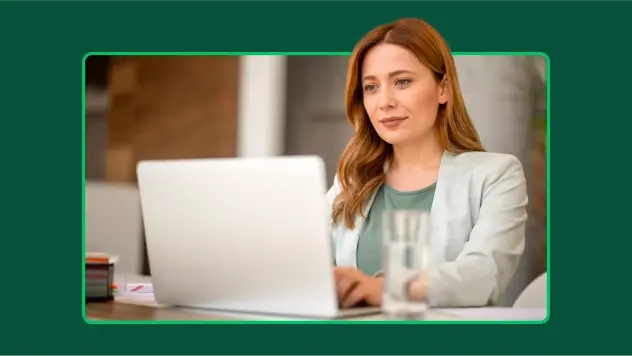
それぞれの役割に合ったソリューション
SurveyMonkeyが仕事の効率化をお手伝いします。成功する戦略・製品・体験で影響力を最大化する方法をご覧ください。

アンケートテンプレート
400種類以上の専門家作成のカスタマイズ可能なアンケートテンプレート。SurveyMonkeyで優れたアンケートをすばやく作成・送信しましょう。

ファイル添付できるアンケート: 方法・例・ヒント
フォームも重要情報を収集できますが、ファイルアップロード機能が必要な時もあります。ファイル添付できるアンケートの作成方法をご紹介します。
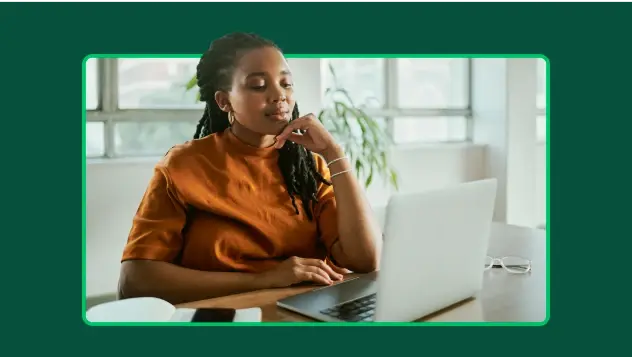
p値計算ツール: p値の計算方法
SurveyMonkeyのp値計算ツールでp値を計算しましょう。また、p値の計算方法や解釈方法もステップバイステップで学べます。