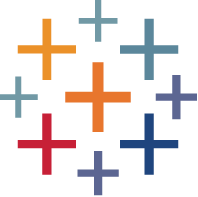
App Details









Turn your surveys in to beautiful, visual data and help everyone on your team understand the impact of your work.
Import your SurveyMonkey data into Tableau, and display it using a plethora of options—heat maps, filled maps, box-and-whisker plots and more. Filter your survey by response and metadata type, and zero in on the data that really matters.
Here's how to use it:
- Authorize SurveyMonkey to integrate with Tableau
- Add the survey you want to visualize in Tableau by clicking New Extract
- Select a survey and filter responses to your linking
- Sync to Tableau
Learn more about visualizing your data with Tableau in our Help Center.
Note: This integration requires a paid add-on for SurveyMonkey Enterprise Customers.


